
In the world of microservices and container orchestration, sidecar containers play a crucial role in enhancing the functionality and management of applications deployed in Kubernetes (K8s).
This document explores the concept of sidecar containers, their use cases, and how they can be effectively implemented within a Kubernetes environment.
- A multi-container Pod in Kubernetes is a Pod that contains more than one container.
- Multi-contianers in a pod work closely together to achieve a common purpose.
- Multi-containers in a Pod Share Networking, volumes, same IP address & port (sometimes but chances are there for port conflicts, better to use diff port numbers for each).

What are Sidecar Containers?
A sidecar container is a design pattern in which a secondary container runs alongside a primary application container within the same pod in Kubernetes.
- The sidecar container typically provides auxiliary features or services that enhance the capabilities of the main application.
- This pattern allows developers to separate concerns, making it easier to manage and scale applications.

Use Cases for Sidecar Containers
- Service Discovery and Load Balancing: Sidecar containers can be used to implement service discovery mechanisms, allowing the main application to dynamically discover and communicate with other services in the cluster.
- Logging and Monitoring: Sidecars can be employed to collect logs and metrics from the main application, forwarding them to centralized logging and monitoring systems without modifying the application code.
- Proxying and API Gateway: A sidecar can act as a proxy, handling incoming requests and routing them to the appropriate service, thus providing an API gateway functionality.
- Data Management: Sidecars can manage data synchronization, caching, or even database connections, allowing the main application to focus on its core functionality.
- Security: Sidecar containers can enhance security by managing authentication and authorization, encrypting traffic, or implementing service mesh capabilities.

Implementing Sidecar Containers in Kubernetes
To implement a sidecar container in Kubernetes, you need to define both the main application container and the sidecar container within the same pod specification in your deployment YAML file.
Here’s an example of a multi-container Pod with a sidecar for logging:
apiVersion: v1
kind: Pod
metadata:
name: logging-sidecar
spec:
containers:
- name: app-container
image: nginx
ports:
- containerPort: 80
volumeMounts:
- name: shared-logs
mountPath: /var/log/nginx
- name: sidecar-container
image: fluentd
args: ["--no-supervisor", "-c", "/fluentd/etc/fluent.conf"]
volumeMounts:
- name: shared-logs
mountPath: /fluentd/log
volumes:
- name: shared-logs
emptyDir: {}
App Container:
- Runs a Nginx web server.
- Writes logs to
/var/log/nginx.
Sidecar Container:
- Runs Fluentd.
- Reads logs from
/fluentd/log(shared volume) and forwards them to a central logging service.

Advantages of Multi-Container Pods
- Tightly Coupled Workloads:
- Containers share the same lifecycle, network, and storage.
2. Simplified Design:
- Avoids the need for complex inter-container communication.
3. Modularity:
- Encapsulates auxiliary tasks in separate containers for easier updates and management.
4. Resource Sharing:
- Containers share the same Pod-level resource allocation (CPU/memory).

Conclusion
- Sidecar containers are a powerful pattern in Kubernetes that enable developers to extend the capabilities of their applications without altering the core codebase.
- By leveraging sidecars for logging, monitoring, security, and other auxiliary tasks, teams can build more resilient and manageable microservices architectures.
- As Kubernetes continues to evolve, the use of sidecar containers will likely become even more prevalent, offering new opportunities for enhancing application performance and reliability.
If you found this article helpful, please consider giving it a 👏 and follow for more related articles. Your support is greatly appreciated! 🚀
@Medium: https://medium.com/@subbareddysangham
@Hashnode: https://hashnode.com/@SubbuTechTutorials
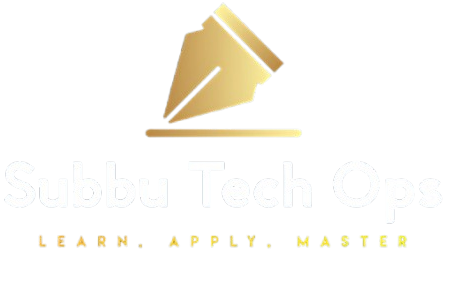

Hi, this is a comment.
To get started with moderating, editing, and deleting comments, please visit the Comments screen in the dashboard.
Commenter avatars come from Gravatar.